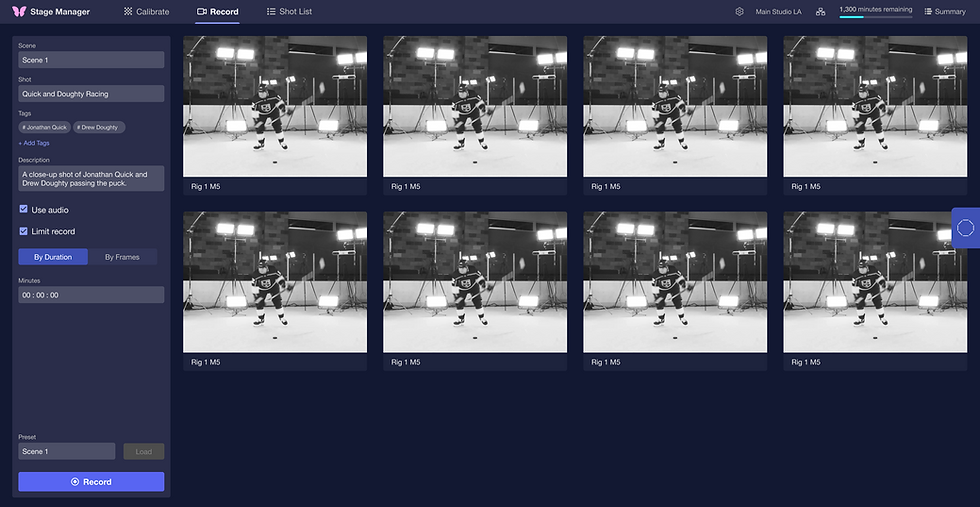Studio Manager
For YOOM B2B
Role: Product Design Lead
Design Team: 5ive
Collaborators: External design team, Product Manager,
Production team
Platforms: PC, Complex System
Project Duration: 10 months
At the heart of YOOM's transformative journey in redefining 3d scans, lies the Studio Manager for the YOOM studio, a complex system designed to manage the nuances of the 3D scanning process. My contribution as the Product Design Lead was central to this transformation. Entrusted with overseeing the product's design aspects, I guided the project through its critical phases, working closely with the product manager, from conception to final design. Working collaboratively with external UX and UI teams, my role entailed making final design decisions that not only resonated with our studio owners but also elevated their operational efficiency and production to new heights.
Project KPIs and Goals
Enhance Operational Efficiency
Goal: To significantly improve the efficiency of YOOM studio operations by streamlining management processes.
Target: Achieve a 60% reduction in time spent on administrative tasks by studio owners and operators.
System Integration and Compatibility
Goal: Ensure seamless integration of the Studio Manager system specifically with YOOM's studio hardware and software, enhancing user experience for studio owners and operators.
Target: For stage one- attain 70% compatibility with YOOM studio systems, with minimal integration issues reported by users.
User Satisfaction and Adoption
Goal: To achieve high user satisfaction and adoption rates among YOOM studio owners and operators, indicating the system's effectiveness and ease of use.
Target: Reach a user satisfaction score of at least 85% and an adoption rate of 75% within the first 6 months of launch.
The challenge
The core challenge was to integrate many complex functionalities into the Studio Manager for YOOM, tailored specifically for studio operators and owners. The system needed to be robust yet user-friendly, capable of managing intricate 3D scanning processes without overwhelming the users. A significant hurdle was the existing Studio Manager system, developed without a strong focus on user experience or interface.
It functioned merely as a tool, lacking intuitiveness and ease of use. The learning curve for this original system was steep, resulting in extensive time spent on support, addressing bug fixes, and resolving frequent crashes, leading to an overall negative user experience. Notably, this system was accessible to paying customers,
which reflected poorly on our brand, showcasing a subpar example of what we offer.
Game plan
Creating a New User Experience
In response to the challenges, our project's primary objective was to completely redesign the software. This involved creating a new user experience from the ground up, focusing on intuitive design and streamlined functionality. As the Product Design Lead, I did not directly engage in UX/UI creation but was responsible for guiding and validating the efforts of the external UX and UI team. The challenge lay in maintaining a cohesive vision and ensuring that all design elements aligned seamlessly with the functional requirements and user expectations.
Before
.png)
.png)
Research
Our research strategy was multi-dimensional, aiming to gather in-depth insights from both our internal teams and external YOOM studio owners. Here's how we approached it:
Step 1 In-House User Interviews
-
Technical Staff Interviews: We held comprehensive interviews with our technical staff, those responsible for the initial hardware setup. These discussions shed light on the technical integration needs and challenges for the new Studio Manager system.
-
Operations Team Feedback: Inputs from our operations team were critical. They provided firsthand insights into everyday challenges with the current system, highlighting areas needing improvement in workflow and user interface.
-
Production Team Consultations: Conversations with the production team were key in understanding the complete process flow, helping to tailor the system’s features to better support production efficiency.
Step 2 Customer Research
-
YOOM Studio Owners: We conducted research among YOOM studio owners to understand their user experience with our existing system. Their feedback was instrumental in identifying usability issues, efficiency gaps, and overall satisfaction levels.
-
Comparative User Experience: Importantly, several of our customers also owned studios equipped with competitors' studio management systems. This provided us with a unique opportunity for comparative analysis. By understanding their experiences with these other systems, we were able to identify competitive strengths and weaknesses, further informing our redesign to ensure that YOOM's Studio Manager system stood out in the market for its user-centric design and operational efficiency.
This comprehensive research approach allowed us to build a foundation of understanding that was both wide-ranging and detailed, ensuring that the redesign of the Studio Manager was deeply informed by actual user needs and market context.
Pain Points and Insights
Our comprehensive research unearthed several critical insights and identified key pain points that were vital in guiding the redevelopment of the Studio Manager system:
-
Integration and Usability Challenges: Users struggled with integrating different hardware components. The existing system’s interface was not user-friendly, leading to operational inefficiencies and frustration among technical staff and studio operators.
-
Comparative Advantages and Shortcomings: Compared to competitors' systems, our existing Studio Manager lacked in areas like ease of use and intuitive navigation, making it less favorable among users who had experience with other systems.
-
Diverse User Requirements: There was a clear disconnect between the system’s capabilities and the varying needs of different user groups. This mismatch highlighted the need for a more flexible and user-centric design approach.
-
Demand for a Streamlined Experience: Users frequently cited the cumbersome nature of the current system, particularly when managing complex 3D scanning processes. This complexity often led to increased time spent on tasks and a steep learning curve for new users.
-
Opportunity for Brand Enhancement: The poor user experience of the existing system negatively impacted the perception of the YOOM brand among studio owners. This was a critical issue, as it directly affected customer loyalty and brand reputation in the market.
-
Support and Maintenance Issues: A significant amount of time was spent on support calls, dealing with bug fixes and system crashes. This not only strained our technical support resources but also led to downtime and disrupted studio operations.
These insights and pain points were instrumental in the redesign process, ensuring that the new Studio Manager system addressed these specific issues, ultimately leading to a product that was both functionally superior and aligned with user expectations.
Solution Redesigning the Studio Manager system
-
User-Centric Design Approach: In response to the diverse user requirements and usability challenges, we adopted a user-centric design approach. This involved redesigning the user interface to be more intuitive and easier to navigate, significantly reducing the learning curve for new users.
-
Enhanced System Integration: To address the integration challenges, we developed a more robust backend architecture. This allowed for seamless integration with various 3D scanning hardware, ensuring that technical staff could efficiently set up and manage the system.
-
Streamlined Operational Workflow: Acknowledging the demand for a streamlined experience, we simplified complex processes. The new design focused on reducing the number of steps required to complete common tasks, enhancing overall operational efficiency.
-
Addressing Brand Perception: The redesigned system not only improved functionality but also focused on aesthetic appeal. By presenting a more polished and professional interface, we aimed to positively influence the perception of the YOOM brand among studio owners.
-
Reducing Support and Maintenance Load: By creating a more stable and user-centric experience, we significantly reduced the frequency of crashes and the need for bug fixes. This led to a decrease in support calls and maintenance requirements, freeing up resources for further innovation.
Prototyping
Collaborative Leadership Approach As the Product Design Lead, I orchestrated the design process in collaboration with the product manager, who led the process from a product management perspective.
Our bi-weekly reviews with the external UX/UI team ensured that both design and product strategy were closely aligned and mutually reinforcing.
UX Prototyping The prototyping phase commenced with a focus on user experience (UX). Low-fidelity prototypes were developed to validate functionality, workflow, and user interactions. This stage was crucial for refining the user journey and addressing the identified pain points.
UI Development and High-Fidelity Prototypes Following the approval of the UX design, the focus shifted to user interface (UI) development. The external team created high-fidelity prototypes, blending visual elements with interactive design to bring the system's interface to life.
Iterative Design Process The prototyping was highly iterative, with feedback from our bi-weekly reviews guiding continuous refinements. This approach ensured the seamless integration of UX and UI elements, balancing functionality with aesthetic appeal.
User Testing for Validation Comprehensive user testing involved both internal teams and selected external studio owners. This phase was essential for validating the design's intuitiveness and effectiveness, leading to further adjustments based on real-world user feedback.
Collaboration with the Development Team for Pixel-Perfect Realization: A key aspect of my role was the close collaboration with the development team, guided by the product manager, to ensure that the final product was pixel-perfect. This collaboration was crucial in accurately translating the high-fidelity prototypes into a fully functional system.
Finalization and Approval The finalization and approval of the high-fidelity prototypes marked the culmination of this collaborative and detailed process, setting the stage for the development team to bring our vision to life. Our comprehensive approach, blending design and product management, was pivotal in achieving a design solution that met our exacting standards and user expectations.
Design System Documentation and Validation A critical component of the process was the creation and validation of the Design System documentation. My role extended to being the point of contact with the development team, ensuring their requirements were met. I validated this documentation, ensuring that it provided a comprehensive, clear, and accessible guide for developers, which was crucial for a consistent and efficient implementation of the design.
UX/UI final, Design: 5ive